Objective
F# has been characterized as a modern programming language well-suited to data-rich analytical problems. In this language, interacting with diverse datasets from event streams, web services, and databases is further simplified with the open-source FSharp.Data library.
Many of these real-world documents are hierarchically structured in Json and Xml. When designing reusable applications and algorithms in this space, it becomes very important to be able to extract subsets of data using custom queries.
For Xml, XPATH is a well established tool for describing specific elements within a document.
A similar mechanism exists for Json, called JsonPath.
Using JsonPath with F# typically involves converting data to
Newtonsoft.Json's JObject
type and invoking SelectToken. However, FSharp.Data has an elegant and functional representation
of JsonValues that is
very widely used.
In this article, I describe one possible way to directly query subsets of a JsonValue document
without converting your entire dataset to perform some extraction.
Dependencies
-
FSharp.Data from NuGet, or using Paket:
./.paket/paket.exe add nuget FSharp.Data project MyProject Reference and open the FSharp.Data library:
#r "packages/FSharp.Data/lib/net40/FSharp.Data.dll"
open FSharp.Data
Query
Given an arbitrary JsonPath query string, we want to derive a structured representation of that query.
type Query = string
[<CompilationRepresentation(CompilationRepresentationFlags.ModuleSuffix)>]
module Query =
The query consists of a sequence of levels from the root of a json document $ separated
by the . character. Each level refers to a named property or array, and each case is
scoped to match that Exact level, or inclusively Any instances within its subtree.
If a level refers to an array, then a slice, literal index, or wildcard operation (between
[ and ]) specifies which elements of an array match the query.
type Levels = Level list
and Level = Scope * Type
and Type = Property of Name | Array of Index
and Scope = Any | Exact
and Name = string
and Index =
| Expression of string
| Wildcard
| Slice of start:int option * finish:int option * step:int
| Literal of int list
Given a Query string, we should be able to obtain a pattern for the Levels
which can satisfy (or match) that query.
let levelsFor : Query -> Levels =
// ...
For example:
// any author
"$..author" [Any,Property("author")]
// anything at the root of the store
"$.store.*" [Exact,Property("store");Exact,Property("*")]
// the last book in any collection of books
"$..book[-1]" [Any,Property("book");Exact,Array(Index.Literal[-1])]
The implementation of this parsing operation is pretty straightforward and can be found here for the version being discussed in this post.
Pattern Matching
Here, Pattern matching on the Query is performed using immutable non-deterministic
finite automata.
module Pattern =
An automaton is a specialized kind of state machine. When given a sequence of inputs, it has the potential to arrive at some final state indicating acceptance of those inputs.
Imagine some user interface has a text box that accepts several possible passwords. Each letter you input will transition your automaton from one state to another (like a combination lock). If you input the right sequence of letters, you will arrive at a "password accepted" state and successfully log into the app.
In F#, we can represent this concept as follows:
Automata
First, more than one automaton is called automata.
type Automata = Automaton list
- Deterministic finite automata will yield exactly one state when given an input.
- Non-deterministic finite automata, on the other hand, may yield more than one. Recall that our password example would match several possible passwords at once.
and Automaton = Input->State list
Given some input:
-
One possible state of the automaton is a
Matchor acceptance of the input. -
If no match occurs, the automaton must transition to a new state ready to
accept more input.
-
For example, if you enter the first letter
sof a password "secret", the new state of your automaton must stand ready to accept the character sequence[e;c;r;e;t].
-
For example, if you enter the first letter
These automata are immutable in a functional programming sense. Rather than mutating
some internal state, an input produces derivations. As a consequence, an input could
produce a Match state, a new Automaton, or even a combination of these.
and State = Match | Automaton of Automaton
Finally, since we're matching json documents rather than passwords, your input from an actual document could be either:
- a
Propertyof a JsonValue.Record with someName, or - an
Arrayelement of a JsonValue.Array at some specific index
and Input =
| Property of Query.Name
| Array of index:int*length:int
Where are the other JsonValue cases? These are values that occur at some path in the
JsonPath query, rather than parts of the path itself.
Given the following example, we might refer to JsonPath "$.x". The value "3" would
be the result of this match.
|
Example
Suppose we're given the query "$..book[-2]" by a user looking for the second-last
book in any collection of a Json document.
Using our structured query format, Query.Levels, we obtain:
[Any,Property("book");Exact,Array(Index.Literal[-2])]
Now let's suppose that our datastore has a document like this:
|
You could imagine that it conforms to the following schema diagram. Moreover, the structured query format might be represented using the automaton to its right.
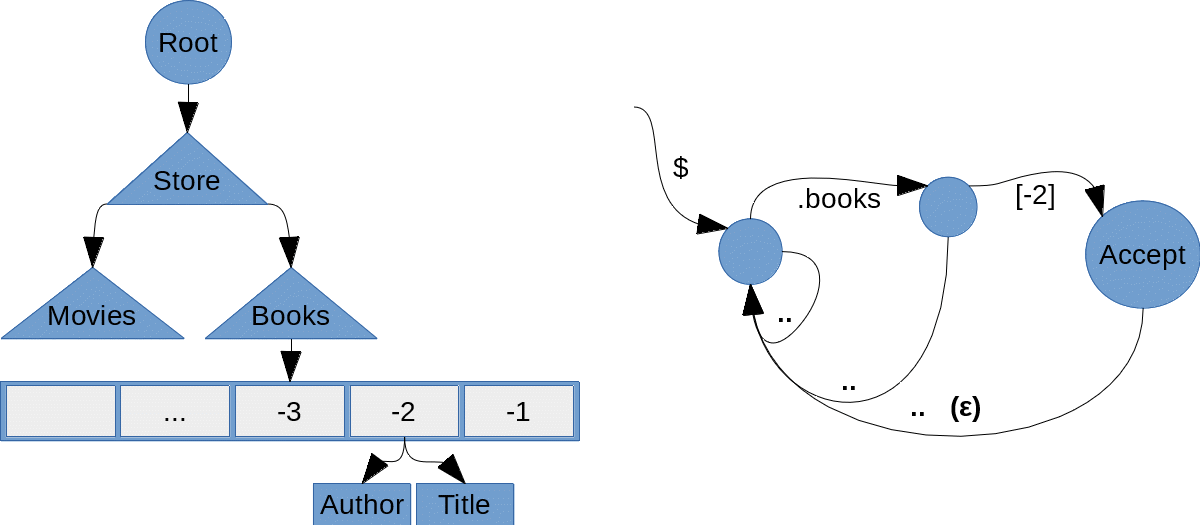
In the above example, we enter the automaton at the root of the json document $ in
the upper left. If the root document has no books property, we follow the .. epsilon
transition back to that first state - waiting for some portion of the json document that
does have a books property. If some node does have a books property, we follow
it to the middle state. If that property is an array with index [-2], then we
transition to Accept the value at this index.
Consider quickly the following json document:
|
From the starting state, you follow both the possibility that books is an array with
a second last element, but also, that books transitions back to the start state and
matches with some child books array inside that first books property.
Transition Fun
Since the current State of an Automaton takes arbitrary json Input, and
produces a new collection of States, this transition can be written recursively. The
function below interprets Input differently depending on the Query path level
we're currently trying to satisfy. This models the structure of the automaton for
a given Query.
The cases are as follows:
let rec transition (levels:Query.Levels) : Automaton =
match levels with
// 1. nothing to match matches nothing
| [] -> fun _ -> []
// 2. looking for a property of name n with scope s
| (s,Query.Property(n)) :: tail ->
function
| Input.Array _ -> []
| Input.Property name ->
// 2a) does the input property name match?
match name with
| x when x=n || "*"=n ->
match tail with
// if nothing remains to match,
// we accept this value
| [] -> [ Match ]
// otherwise, we continue to take input
// for the rest of our query
| xs -> [ Automaton (transition xs) ]
| _ -> []
@
// 2b) does the scope also include
// anything in the subtree?
match s with
| Query.Any -> [ Automaton (transition levels) ]
| Query.Exact -> []
// 3. looking for an array with a matching index
| (s,Query.Array(i)) :: tail ->
function
| Input.Property _ -> []
| Input.Array (index,length) ->
match i with
// 3a) querying for all indices?
| Query.Index.Wildcard ->
match tail with
// if nothing remains in the query,
// we accept this value
| [] -> [ Match ]
// otherwise, we continue to take input
// for the rest of our query
| xs -> [ Automaton (transition xs) ]
// 3b) querying for specific indices?
| Query.Index.Literal xs when
(xs // also handle valid negative index literals:
|> List.map (function x when x < 0 -> length+x | x -> x)
|> List.exists ((=) index)) ->
match tail with
// if nothing remains in the query,
// we accept this value
| [] -> [ Match ]
// otherwise, we continue to take input
| xs -> [ Automaton (transition xs) ]
// 3c) querying for an index range (with step)?
// handle negative indices as well
| Query.Index.Slice(start,finish,step) when (step > 0) ->
let start =
match start |> valueOr 0 with
| x when x < 0 -> length+x
| x -> x
let finish =
match finish |> valueOr length with
| x when x <= 0 -> length+x
| x -> x
if (finish > index && index >= start) &&
(0 = (index-start) % step) then
match tail with
| [] -> [ Match ]
| xs -> [ Automaton (transition xs) ]
else []
| _ -> []
@
match s with
// does the scope also include
// anything in the subtree?
| Query.Any -> [ Automaton (transition levels) ]
| Query.Exact -> []
The starting state for the automaton is a function accepting input matching the current query:
let create (levels:Query.Levels) : State =
Automaton (transition levels)
So far, we've created a structured representation of an arbitrary JsonPath query. We've also defined state transitions based on that representation. These give us automata capable of matching any user-defined query.
Search
Next, we'll look at actually running the search sequence for a given automaton and json document.
Finding a sequence of matching json values can also be defined recursively. Here, findSeq is
a function accepting a list of current states and some json value (effectively, our positions in
the state machine and document).
let findSeq =
let partition =
List.fold (fun (matches, automata) -> function
| Pattern.State.Match -> true, automata
| Pattern.State.Automaton x -> matches, x :: automata) (false, [])
let rec recurse = function
| [] -> Seq.empty
| (states:Pattern.State list, value:JsonValue) :: positions ->
This representation works especially well with long linear datastructures that might otherwise
cause a StackOverflowException. For example:
|
If any of the states is a Match state, we yield the current JsonValue. But also, we can
continue to check the remaining automata for matches:
seq {
let hasMatch, automata = partition states
if hasMatch then
yield value
yield!
match value with
// (1) for a record, we apply the property name to the
// automata to obtain new states, and recurse:
| JsonValue.Record xs ->
xs
|> Array.map(fun (name,json) ->
automata
|> List.collect(fun a ->
a (Pattern.Input.Property name)),
json)
// (2) for an array, we apply the index values to the
// automata to obtain new states, and recurse:
| JsonValue.Array xs ->
xs
|> Array.mapi(fun i json ->
automata
|> List.collect(fun a ->
a (Pattern.Input.Array(i,xs.Length))),
json)
| _ -> Array.empty
|> Array.foldBack (fun x xs -> x :: xs) <| positions
|> recurse
}
We also handle $. as a unique case for matching the document itself:
Query.levelsFor >> function
| [Query.Exact,Query.Property ""] -> Seq.singleton
| (Query.Exact,Query.Property "")::levels
| levels ->
let start = Pattern.create levels
fun json -> recurse[[start],json]
And for convenience, we add a few different mechanisms to eagerly evaluate the search, or optionally obtain the first match case:
let findList query =
findSeq query >> Seq.toList
let find query =
findSeq query >> Seq.head
let tryFind query =
findSeq query >> Seq.tryPick Some
Use
Searching for a list of JsonValue matches within each document of a sequence is then quite simple. For instance, if a product data source has multiple images, the first image is usually the main image (index 0). Suppose we want to query for the md5 hash of any alternative images (index 1+):
let count =
// partially applying the query runs parsing only once
// obtain a total count of all matches:
jsonSeq
|> Seq.map (JsonPath.findList "$.source.data.images[1:].md5" >> List.length)
|> Seq.sum
Correctness
What does JsonPath support that this solution does not?
In particular, you might wonder about custom expression support. For instance,
filtering books with $.books[?(@.price<10)], or $.books[?(@.Name == 'Json for Dummies')].
These can definitely be added -- and would make for a nice follow-up post!
Is this implementation correct?
Unit Tests have been created, encompassing a wide variety of cases. Special attention was paid to array slice and literal operations, in addition to some of the more unusual cases: long cons-lists, for instance.
In many cases, implementations of JsonPath disagree! ;)
Performance
For a comparison with Newtonsoft's Json.NET library, several queries were applied to an in-memory dataset of 100,000 products of varying complexity and size. In particular:
$.no.match- evaluates early termination in the event no match exists$.source.data.images[1:].md5- multiple elements of an array at a specific path$..sku_id- occurs many times in the document at varying locations$..title- similar tosku_id, but appears in records with many properties
Measurements are taken starting from either string or JsonValue. In particular,
the JsonPath.find functions need to prepend JsonValue.Parse >> when reading a
sequence of strings. In the opposite direction, JsonValue is converted to string with
the JsonSaveOptions.DisableFormatting flag applied before using Newtonsoft's Json.NET.
The intention is to show which library might perform better given data in a particular format.
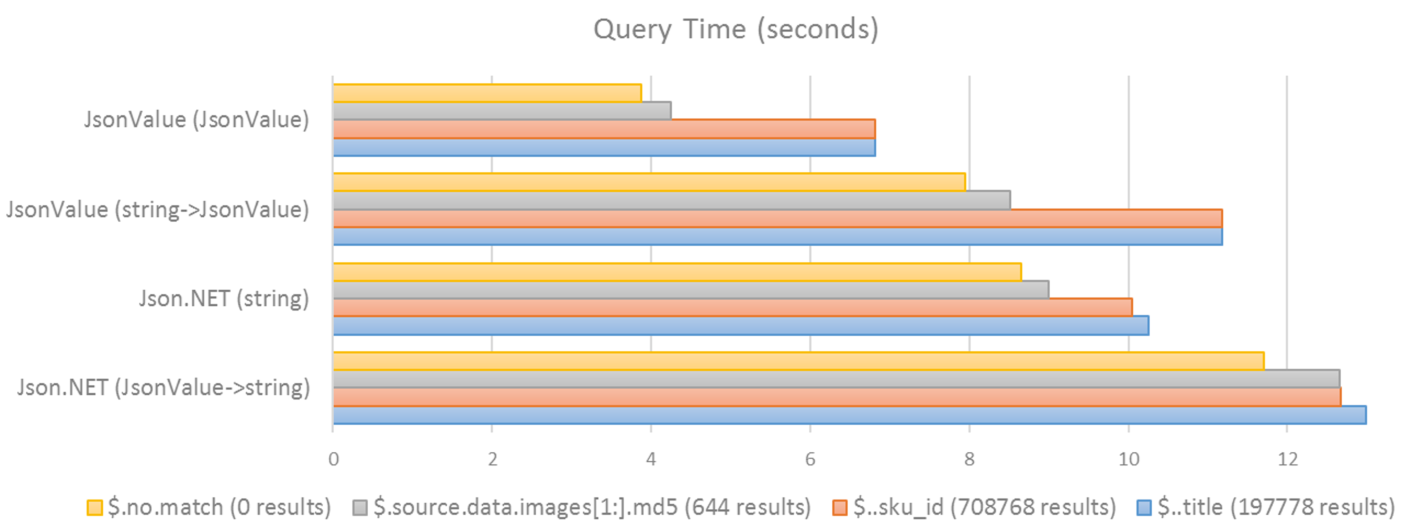
In the results above, one takeaway is quite clear: if your data is already in JsonValue format,
we've created a mechanism that can query paths quite quickly. Operations that must query
the entire document have very predictable performance. However, querying well-defined
paths definitely speeds up the search.
By contrast, if you're operating on Json data exclusively in string format, you should probably stay with Newtonsoft.Json.
Summary
In this article, I describe one possible way to directly query subsets of a JsonValue
document without converting it to an alternate type. This makes it easier to work with
the rich variety of datasources available in FSharp.Data in JsonValue format.
This approach is especially useful for ad-hoc queries defined by a user interacting with an existing source of JsonValue data.
As a plus, we also had some fun with non-deterministic finite automata in F#! :D
namespace FSharp
--------------------
namespace Microsoft.FSharp
namespace FSharp.Data
--------------------
namespace Microsoft.FSharp.Data
type CompilationRepresentationAttribute =
inherit Attribute
new : flags:CompilationRepresentationFlags -> CompilationRepresentationAttribute
member Flags : CompilationRepresentationFlags
Full name: Microsoft.FSharp.Core.CompilationRepresentationAttribute
--------------------
new : flags:CompilationRepresentationFlags -> CompilationRepresentationAttribute
| None = 0
| Static = 1
| Instance = 2
| ModuleSuffix = 4
| UseNullAsTrueValue = 8
| Event = 16
Full name: Microsoft.FSharp.Core.CompilationRepresentationFlags
Full name: 2016-12-23-jsonpath-queries-using-fsharpdata.JsonPathModule.valueOr
val int : value:'T -> int (requires member op_Explicit)
Full name: Microsoft.FSharp.Core.Operators.int
--------------------
type int = int32
Full name: Microsoft.FSharp.Core.int
--------------------
type int<'Measure> = int
Full name: Microsoft.FSharp.Core.int<_>
Full name: 2016-12-23-jsonpath-queries-using-fsharpdata.JsonPathModule.Query
val string : value:'T -> string
Full name: Microsoft.FSharp.Core.Operators.string
--------------------
type string = String
Full name: Microsoft.FSharp.Core.string
Full name: 2016-12-23-jsonpath-queries-using-fsharpdata.JsonPathModule.QueryModule.Levels
Full name: 2016-12-23-jsonpath-queries-using-fsharpdata.JsonPathModule.QueryModule.Level
Full name: Microsoft.FSharp.Collections.list<_>
| Any
| Exact
Full name: 2016-12-23-jsonpath-queries-using-fsharpdata.JsonPathModule.QueryModule.Scope
| Property of Name
| Array of Index
Full name: 2016-12-23-jsonpath-queries-using-fsharpdata.JsonPathModule.QueryModule.Type
Full name: 2016-12-23-jsonpath-queries-using-fsharpdata.JsonPathModule.QueryModule.Name
union case JsonPath.Query.Type.Array: JsonPath.Query.Index -> JsonPath.Query.Type
--------------------
type Array =
member Clone : unit -> obj
member CopyTo : array:Array * index:int -> unit + 1 overload
member GetEnumerator : unit -> IEnumerator
member GetLength : dimension:int -> int
member GetLongLength : dimension:int -> int64
member GetLowerBound : dimension:int -> int
member GetUpperBound : dimension:int -> int
member GetValue : [<ParamArray>] indices:int[] -> obj + 7 overloads
member Initialize : unit -> unit
member IsFixedSize : bool
...
Full name: System.Array
| Expression of string
| Wildcard
| Slice of start: int option * finish: int option * step: int
| Literal of int list
Full name: 2016-12-23-jsonpath-queries-using-fsharpdata.JsonPathModule.QueryModule.Index
Full name: Microsoft.FSharp.Core.option<_>
union case JsonPath.Query.Index.Literal: int list -> JsonPath.Query.Index
--------------------
type LiteralAttribute =
inherit Attribute
new : unit -> LiteralAttribute
Full name: Microsoft.FSharp.Core.LiteralAttribute
--------------------
new : unit -> LiteralAttribute
Full name: 2016-12-23-jsonpath-queries-using-fsharpdata.JsonPathModule.QueryModule.levelsFor
from Microsoft.FSharp.Collections
type LiteralAttribute =
inherit Attribute
new : unit -> LiteralAttribute
Full name: Microsoft.FSharp.Core.LiteralAttribute
--------------------
new : unit -> LiteralAttribute
Full name: 2016-12-23-jsonpath-queries-using-fsharpdata.JsonPathModule.Pattern.Automata
union case JsonPath.Pattern.State.Automaton: JsonPath.Pattern.Automaton -> JsonPath.Pattern.State
--------------------
type Automaton = JsonPath.Pattern.Input -> JsonPath.Pattern.State list
Full name: 2016-12-23-jsonpath-queries-using-fsharpdata.JsonPathModule.Pattern.Automaton
| Property of Name
| Array of index: int * length: int
Full name: 2016-12-23-jsonpath-queries-using-fsharpdata.JsonPathModule.Pattern.Input
| Match
| Automaton of Automaton
Full name: 2016-12-23-jsonpath-queries-using-fsharpdata.JsonPathModule.Pattern.State
union case JsonPath.Pattern.State.Match: JsonPath.Pattern.State
--------------------
type Match =
inherit Group
member Groups : GroupCollection
member NextMatch : unit -> Match
member Result : replacement:string -> string
static member Empty : Match
static member Synchronized : inner:Match -> Match
Full name: System.Text.RegularExpressions.Match
module Query
from 2016-12-23-jsonpath-queries-using-fsharpdata.JsonPathModule
--------------------
type Query = string
Full name: 2016-12-23-jsonpath-queries-using-fsharpdata.JsonPathModule.Query
union case JsonPath.Pattern.Input.Array: index: int * length: int -> JsonPath.Pattern.Input
--------------------
type Array =
member Clone : unit -> obj
member CopyTo : array:Array * index:int -> unit + 1 overload
member GetEnumerator : unit -> IEnumerator
member GetLength : dimension:int -> int
member GetLongLength : dimension:int -> int64
member GetLowerBound : dimension:int -> int
member GetUpperBound : dimension:int -> int
member GetValue : [<ParamArray>] indices:int[] -> obj + 7 overloads
member Initialize : unit -> unit
member IsFixedSize : bool
...
Full name: System.Array
Full name: 2016-12-23-jsonpath-queries-using-fsharpdata.JsonPathModule.Pattern.transition
module List
from Microsoft.FSharp.Collections
--------------------
type List<'T> =
| ( [] )
| ( :: ) of Head: 'T * Tail: 'T list
interface IEnumerable
interface IEnumerable<'T>
member GetSlice : startIndex:int option * endIndex:int option -> 'T list
member Head : 'T
member IsEmpty : bool
member Item : index:int -> 'T with get
member Length : int
member Tail : 'T list
static member Cons : head:'T * tail:'T list -> 'T list
static member Empty : 'T list
Full name: Microsoft.FSharp.Collections.List<_>
Full name: Microsoft.FSharp.Collections.List.map
Full name: Microsoft.FSharp.Collections.List.exists
Full name: 2016-12-23-jsonpath-queries-using-fsharpdata.JsonPathModule.Pattern.create
Full name: 2016-12-23-jsonpath-queries-using-fsharpdata.JsonPathModule.findSeq
Full name: Microsoft.FSharp.Collections.List.fold
from 2016-12-23-jsonpath-queries-using-fsharpdata.JsonPathModule
from Microsoft.FSharp.Collections
Full name: Microsoft.FSharp.Collections.Seq.empty
| String of string
| Number of decimal
| Float of float
| Record of properties: (string * JsonValue) []
| Array of elements: JsonValue []
| Boolean of bool
| Null
member Request : uri:string * ?httpMethod:string * ?headers:seq<string * string> -> HttpResponse
member RequestAsync : uri:string * ?httpMethod:string * ?headers:seq<string * string> -> Async<HttpResponse>
override ToString : unit -> string
member ToString : saveOptions:JsonSaveOptions -> string
member WriteTo : w:TextWriter * saveOptions:JsonSaveOptions -> unit
static member AsyncLoad : uri:string * ?cultureInfo:CultureInfo -> Async<JsonValue>
static member private JsonStringEncodeTo : w:TextWriter -> value:string -> unit
static member Load : uri:string * ?cultureInfo:CultureInfo -> JsonValue
static member Load : reader:TextReader * ?cultureInfo:CultureInfo -> JsonValue
static member Load : stream:Stream * ?cultureInfo:CultureInfo -> JsonValue
static member Parse : text:string * ?cultureInfo:CultureInfo -> JsonValue
static member ParseMultiple : text:string * ?cultureInfo:CultureInfo -> seq<JsonValue>
static member ParseSample : text:string * ?cultureInfo:CultureInfo -> JsonValue
Full name: FSharp.Data.JsonValue
val seq : sequence:seq<'T> -> seq<'T>
Full name: Microsoft.FSharp.Core.Operators.seq
--------------------
type seq<'T> = Collections.Generic.IEnumerable<'T>
Full name: Microsoft.FSharp.Collections.seq<_>
member Clone : unit -> obj
member CopyTo : array:Array * index:int -> unit + 1 overload
member GetEnumerator : unit -> IEnumerator
member GetLength : dimension:int -> int
member GetLongLength : dimension:int -> int64
member GetLowerBound : dimension:int -> int
member GetUpperBound : dimension:int -> int
member GetValue : [<ParamArray>] indices:int[] -> obj + 7 overloads
member Initialize : unit -> unit
member IsFixedSize : bool
...
Full name: System.Array
Full name: Microsoft.FSharp.Collections.Array.map
Full name: Microsoft.FSharp.Collections.List.collect
Full name: Microsoft.FSharp.Collections.Array.mapi
Full name: Microsoft.FSharp.Collections.Array.empty
Full name: Microsoft.FSharp.Collections.Array.foldBack
Full name: Microsoft.FSharp.Collections.Seq.singleton
Full name: 2016-12-23-jsonpath-queries-using-fsharpdata.JsonPathModule.findList
Full name: Microsoft.FSharp.Collections.Seq.toList
Full name: 2016-12-23-jsonpath-queries-using-fsharpdata.JsonPathModule.find
Full name: Microsoft.FSharp.Collections.Seq.head
Full name: 2016-12-23-jsonpath-queries-using-fsharpdata.JsonPathModule.tryFind
Full name: Microsoft.FSharp.Collections.Seq.tryPick
Full name: 2016-12-23-jsonpath-queries-using-fsharpdata.jsonSeq
Full name: 2016-12-23-jsonpath-queries-using-fsharpdata.count
Full name: Microsoft.FSharp.Collections.Seq.map
from 2016-12-23-jsonpath-queries-using-fsharpdata
Full name: Microsoft.FSharp.Collections.List.length
Full name: Microsoft.FSharp.Collections.Seq.sum