nat error https://github.com/docker/docker/issues/27588 install service sometimes doesn’t commit
Docker container setup
Windows Containers-Quick Start
Docker environment
Installed on the server:
PS C:\> docker --version
Docker version 1.12.2-cs2-ws-beta, build 050b611
Adjust the service (using sc in cmd), to start the dockerd.exe as:
"C:\Program Files\docker\dockerd.exe" --run-service -H tcp://0.0.0.0:2375 -H npipe://
Installed on the client:
PS C:\> docker --version
Docker version 1.13.0-dev, build d0d0f98
PS C:\> docker-compose --version
docker-compose version 1.8.1, build 004ddae
Client environment DOCKER_HOST and PATH settings:
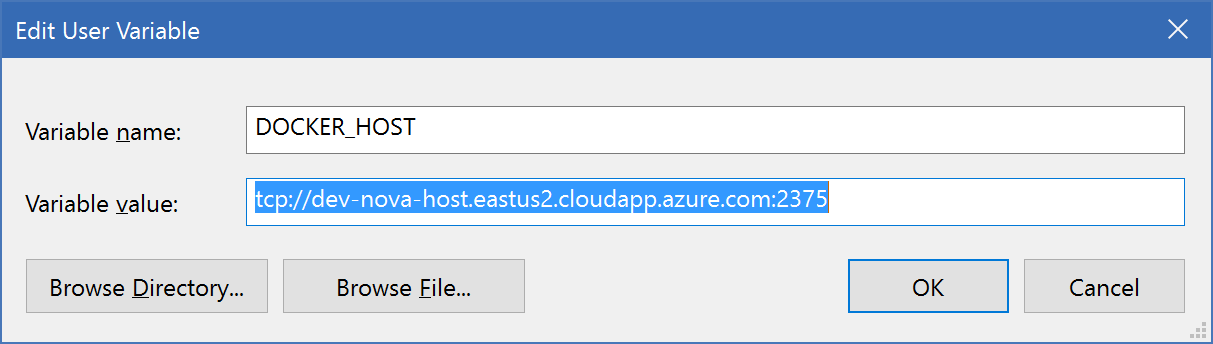
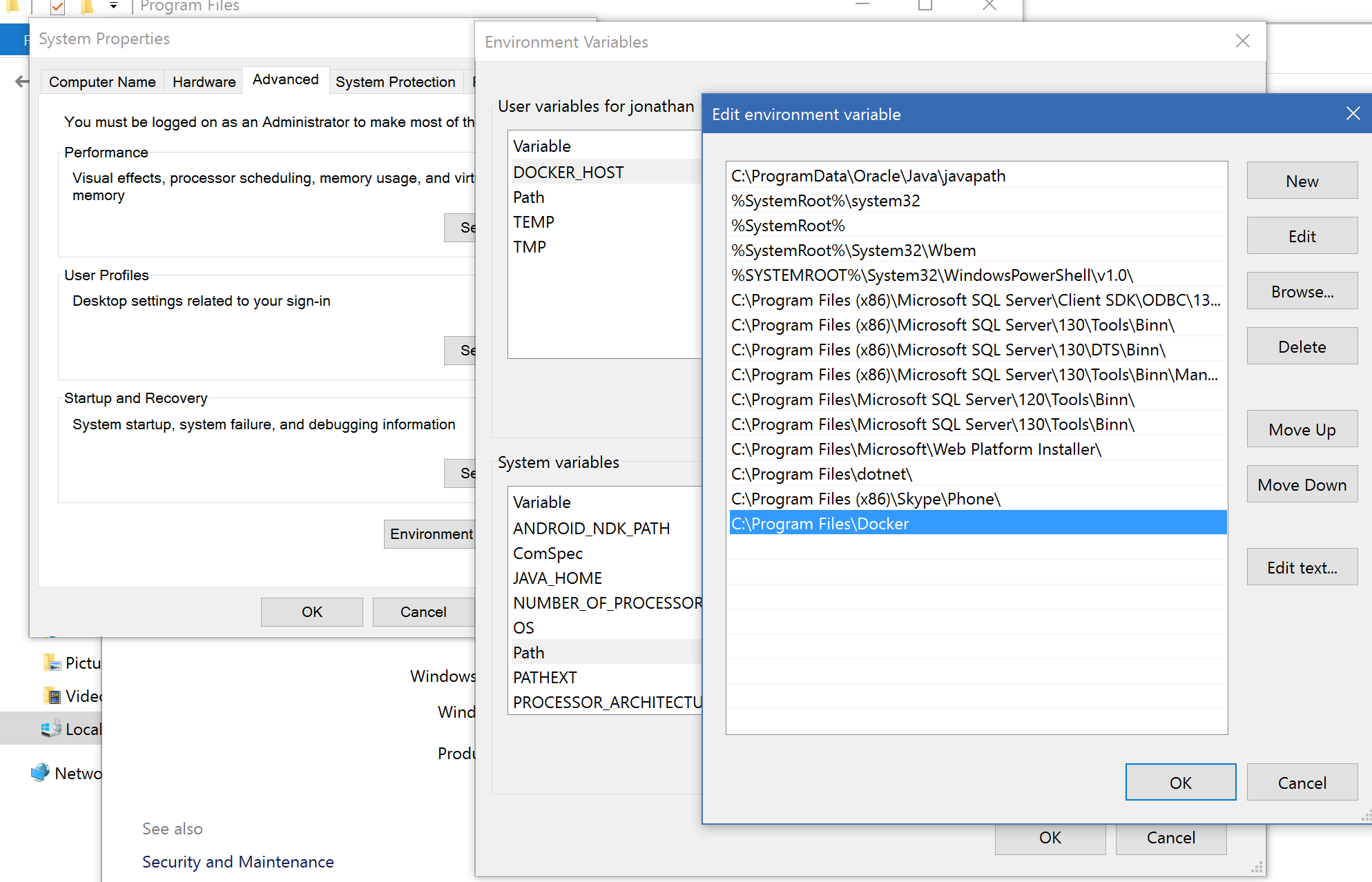
fsharp
Create an image for F# (based on Option 3)
Things I learned:
- How to change the SHELL and how CMD works.
- Connecting via
docker runto inspect the state of the machine. Start-Process -Waitfor many installers (that run async)- otherwise they’re unpredictable ~ sometimes install ~ sometimes don’t
FROM microsoft/windowsservercore
# Configure Powershell as the Default Shell
SHELL ["powershell", "-NoProfile", "-Command", "$ErrorActionPreference = 'Stop';"]
# .NET 4.5
RUN Install-WindowsFeature Net-Framework-45-Core
# MSBuild Tools
ADD https://download.microsoft.com/download/E/E/D/EEDF18A8-4AED-4CE0-BEBE-70A83094FC5A/BuildTools_Full.exe \BuildTools_Full.exe
RUN Start-Process -Wait -FilePath '\BuildTools_Full.exe' -ArgumentList '/passive','/norestart'
# FSharp 4
ADD http://download.microsoft.com/download/9/1/2/9122D406-F1E3-4880-A66D-D6C65E8B1545/FSharp_Bundle.exe \FSharp_Bundle.exe
RUN Start-Process -Wait -Filepath '\FSharp_Bundle.exe' -ArgumentList '/install','/quiet'
RUN SetX /M PATH "\"C:\Program Files (x86)\Microsoft SDKs\F#\4.0\Framework\v4.0;$env:PATH\""
# Microsoft (R) F# Interactive version 14.0.23020.0
CMD FsiAnyCpu.exe
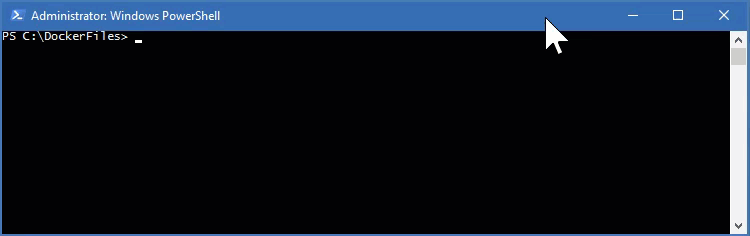
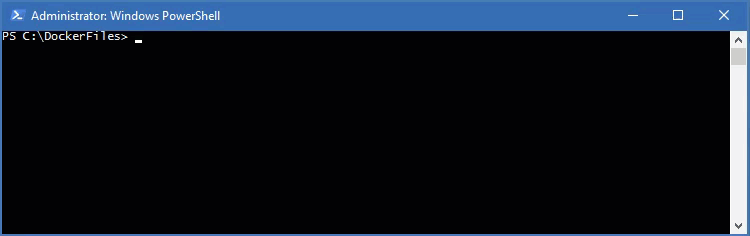
environment
RUN set-itemproperty -path 'HKLM:\SYSTEM\CurrentControlSet\Services\Dnscache\Parameters' -Name ServerPriorityTimeLimit -Value 0 -Type DWord
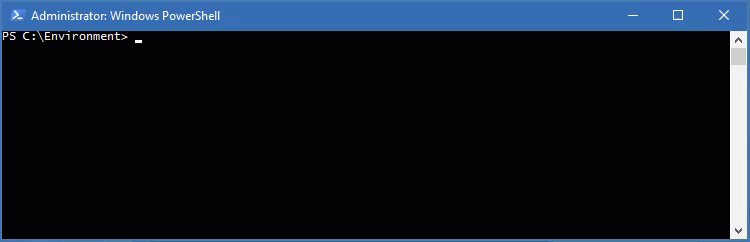
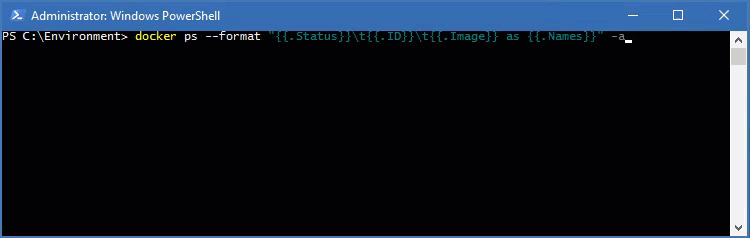
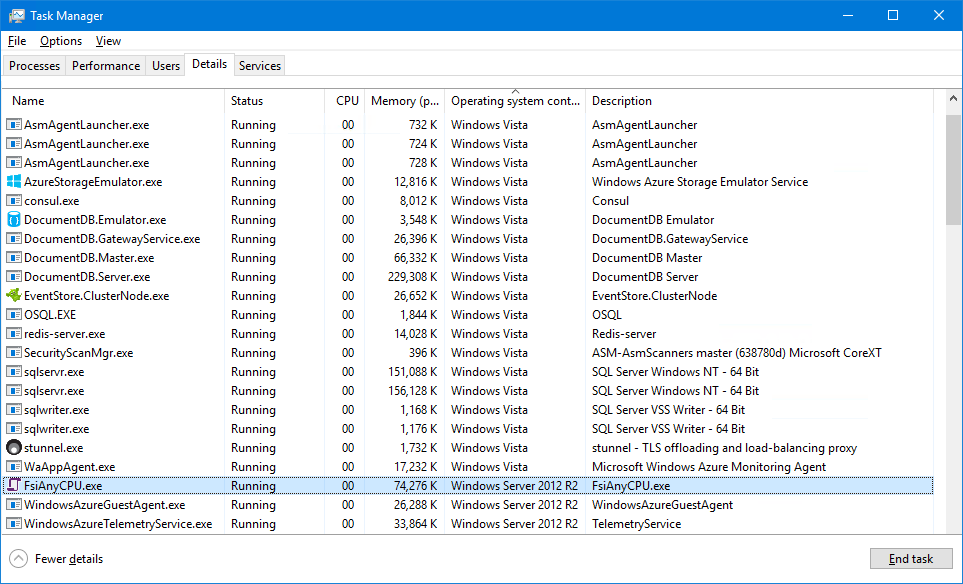
Talk about servicepriority app.
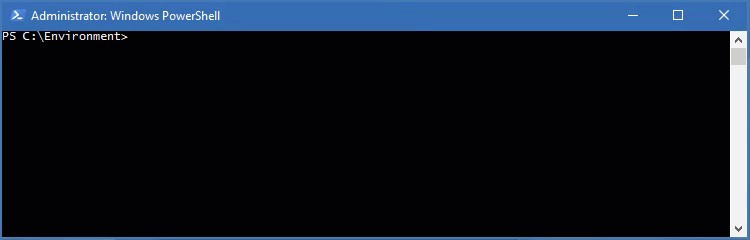
[Ports]
eventstore
Make sure you accept connections from non-local IPs:
CMD /EventStore/EventStore.ClusterNode.exe --db /Data --log /Logs --ext-ip 0.0.0.0 --ext-http-prefixes 'http://+:2113/'