Overview
- Stunnel
- Port mapping
- Certificates
https://localhost:8081/_explorer/index.html#
options https://docs.microsoft.com/en-us/azure/documentdb/documentdb-nosql-local-emulator
port mapping https://technet.microsoft.com/en-us/library/cc731068(v=ws.10).aspx#BKMK_1
fsharp example https://gist.github.com/jamessdixon/bffa8b1c2c3dc806dc41 from https://jamessdixon.wordpress.com/2014/12/30/using-documentdb-with-f/
https://docs.microsoft.com/en-us/azure/documentdb/documentdb-nosql-local-emulator-export-ssl-certificates
System.Net.ServicePointManager.ServerCertificateValidationCallback <- new Net.Security.RemoteCertificateValidationCallback(fun _ _ _ _ -> true)
# FSharp.Core rebinding, and self-signed certificate approval
ADD Scripts/Docker/Environment/Microservices/Fsi.exe.config /Fsi.exe.config
ADD Scripts/Docker/Environment/Microservices/FsiAnyCpu.exe.config /FsiAnyCpu.exe.config
ENV FSIPath "/Program Files (x86)/Microsoft SDKs/F#/4.0/Framework/v4.0"
RUN Get-Content /Fsi.exe.config | Set-Content "$env:FSIPath/Fsi.exe.config"
RUN Get-Content /FsiAnyCpu.exe.config | Set-Content "$env:FSIPath/FsiAnyCpu.exe.config"
http://stackoverflow.com/a/27244075/6840746
<?xml version="1.0" encoding="utf-8"?>
<configuration>
<system.net>
<settings>
<servicePointManager
checkCertificateName="false"
checkCertificateRevocationList="false" />
</settings>
</system.net>
<runtime>
<legacyUnhandledExceptionPolicy enabled="true" />
<assemblyBinding xmlns="urn:schemas-microsoft-com:asm.v1">
<dependentAssembly>
<assemblyIdentity
name="FSharp.Core"
publicKeyToken="b03f5f7f11d50a3a"
culture="neutral"/>
<bindingRedirect
oldVersion="2.0.0.0-4.3.1.0"
newVersion="4.4.0.0"/>
</dependentAssembly>
</assemblyBinding>
</runtime>
</configuration>
The remote certificate is invalid according to the validation procedure
# Map Ports for DocumentDB
RUN netsh interface portproxy add v4tov4 listenaddress=127.0.0.1 listenport=8080 connectaddress=documentdb connectport=8080 protocol=tcp
RUN netsh interface portproxy add v4tov4 listenaddress=127.0.0.1 listenport=8081 connectaddress=documentdb connectport=28081 protocol=tcp
RUN netsh interface portproxy add v4tov4 listenaddress=127.0.0.1 listenport=10250 connectaddress=documentdb connectport=20250 protocol=tcp
RUN netsh interface portproxy add v4tov4 listenaddress=127.0.0.1 listenport=10251 connectaddress=documentdb connectport=20251 protocol=tcp
RUN netsh interface portproxy add v4tov4 listenaddress=127.0.0.1 listenport=10252 connectaddress=documentdb connectport=20252 protocol=tcp
RUN netsh interface portproxy add v4tov4 listenaddress=127.0.0.1 listenport=10253 connectaddress=documentdb connectport=20253 protocol=tcp
RUN netsh interface portproxy add v4tov4 listenaddress=127.0.0.1 listenport=10254 connectaddress=documentdb connectport=20254 protocol=tcp
“n" | openssl s_client -connect website.com:443 -showcerts > documentdb.cer
cmd /C "echo QUITn | openssl s_client -connect localhost:8081 -showcerts > documentdb.cert”
certutil -f -p test -importCert Root documentdb.cer certutil -f -p test -importCert MY documentdb.cer
certutil -addstore -user -f “My” documentdb.cer certutil -addstore -user -f “CA” documentdb.cer
keytool -importcert -file blah.crt -alias trustedCertEntry -keystore jre/lib/security/cacerts
Docker Weirdness
Can you verify that I’m not crazy, when you get a chance?
docker run --rm -it microsoft/windowsservercore powershell
Then type dash connect space:
-connect
My session disconnects as soon as I hit the space.
[2:01 PM]
I was trying to run:
openssl s_client -connect localhost:8081 -showcerts
It was kicking me off after hitting space between connect and localhost.
https://youtu.be/1-rzKH5CFTk
https://docs.microsoft.com/en-us/azure/documentdb/documentdb-performance-tips
from before
documentdb
Great with F#:
Designed for localhost only:
Normally, need to install certificate:
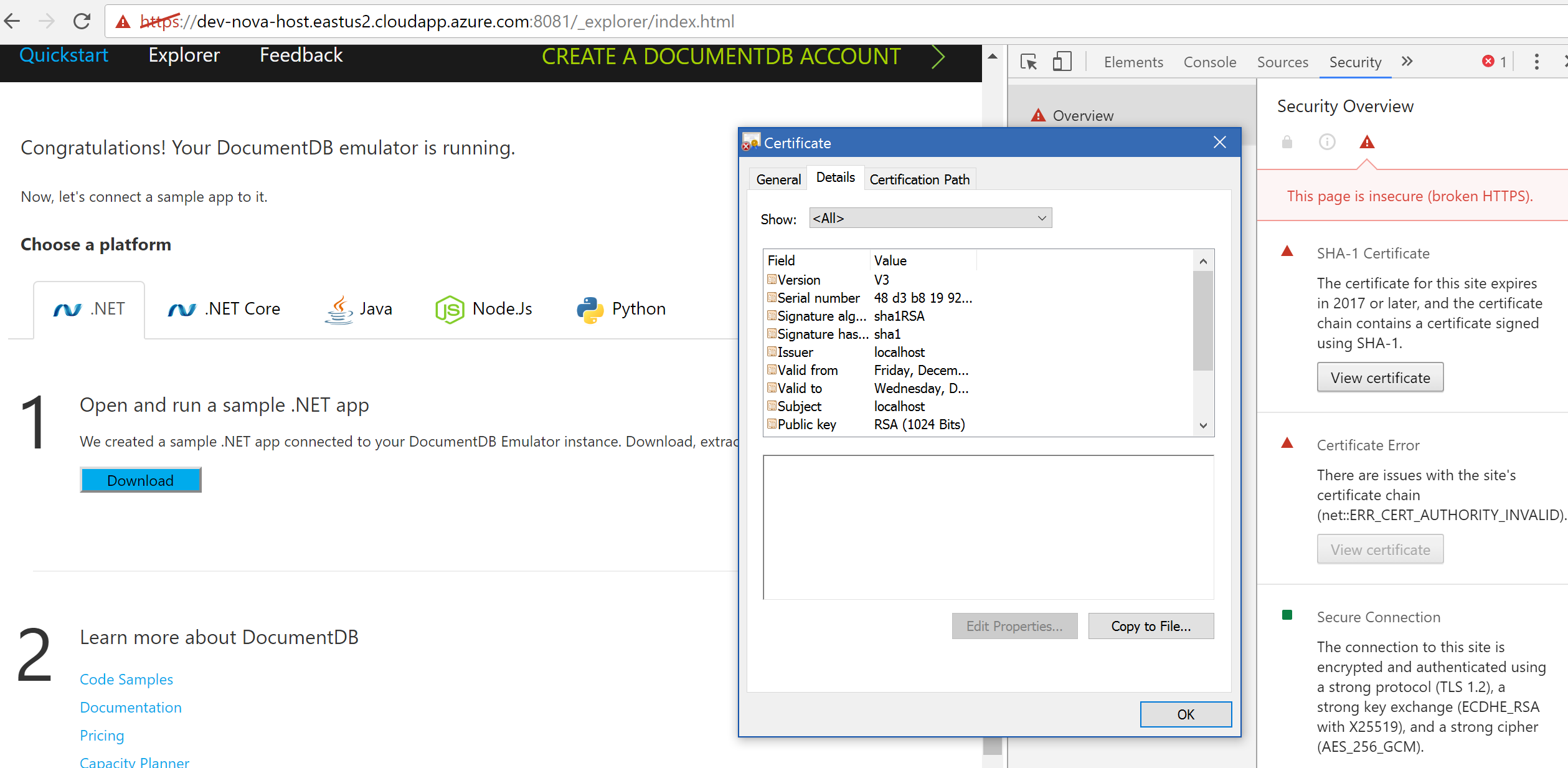
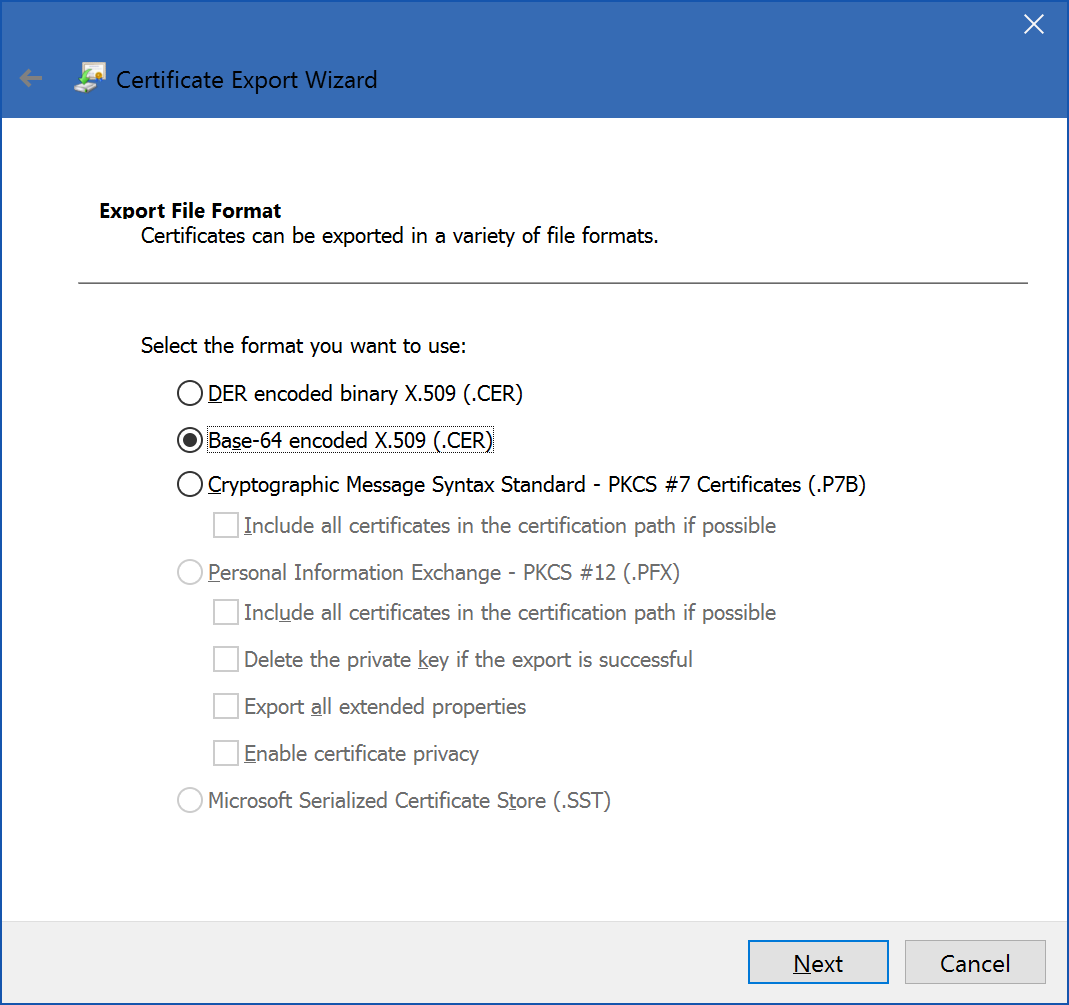
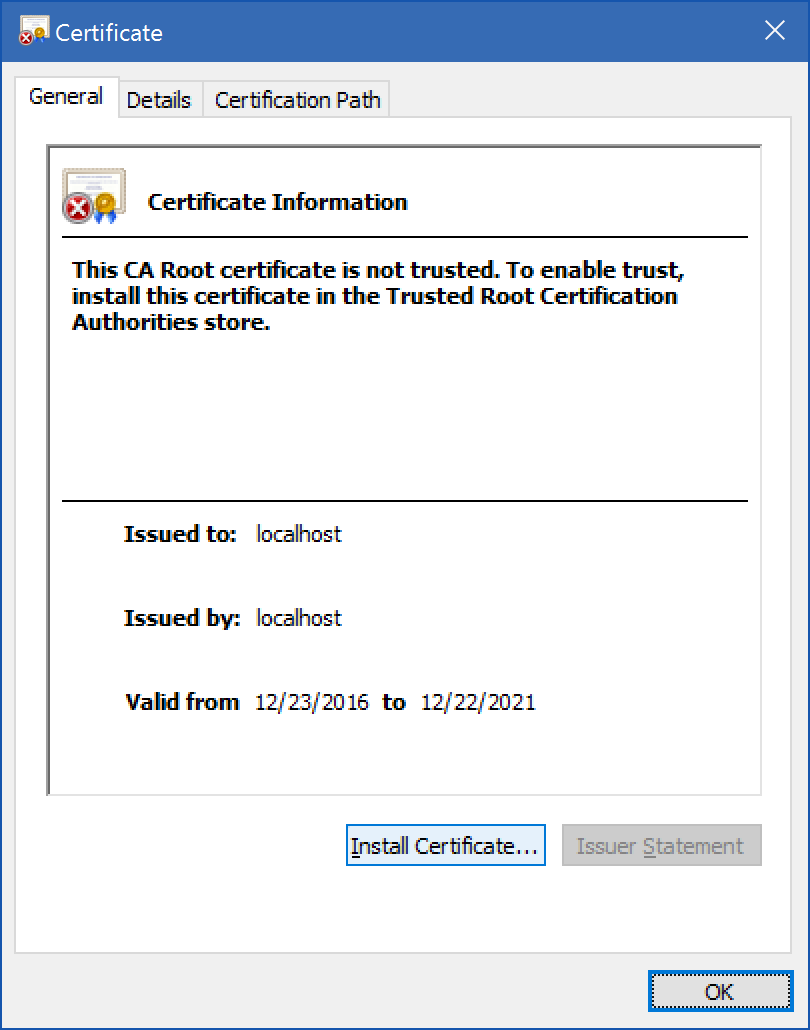
Basically, a nightmare for containerized testing.
Workaround for SSL certificate installation:
Accept connections on 8080 and route to SSL 8081 using local certificate (DocumentDB.conf:
engine = capi
[disable-documentdb-ssl]
client = yes
accept = 8080
connect = 127.0.0.1:8081
engineId = capi
Account name is the first part of the dns name, and must be localhost!
Thus, docker-compose.yml service:
localhost.documentdb:
build: ..\DockerFiles\DocumentDB
image: documentdb
ports:
- "8080:8080"
- "8081:8081"
- "10250:10250"
- "10251:10251"
- "10252:10252"
- "10253:10253"
- "10254:10254"
stdin_open: true